v 1.4.5
PNGTuber Plus » Devlog
Changes:
- Added the ability to add a hotkey visibility toggle to any individual sprite.
- Added visibility toggle to the sprite list on the right
- Added the ability to remove/disable costume hotkeys
- Finally fully removed the buggy frame skipping so no more avatar exploding
Files
PNGTUBER PLUS 1.4.5 WINDOWS.zip 27 MB
Mar 26, 2024
PNGTUBER PLUS 1.4.5 MAC.zip 54 MB
Mar 26, 2024
PNGTUBER PLUS 1.4.5 LINUX.zip 28 MB
Mar 26, 2024
defaultAvatar.save 220 kB
Mar 26, 2024
Get PNGTuber Plus
Download NowName your own price

Comments
Log in with itch.io to leave a comment.
fyi the creator has compleyely abandoned this program and called everyone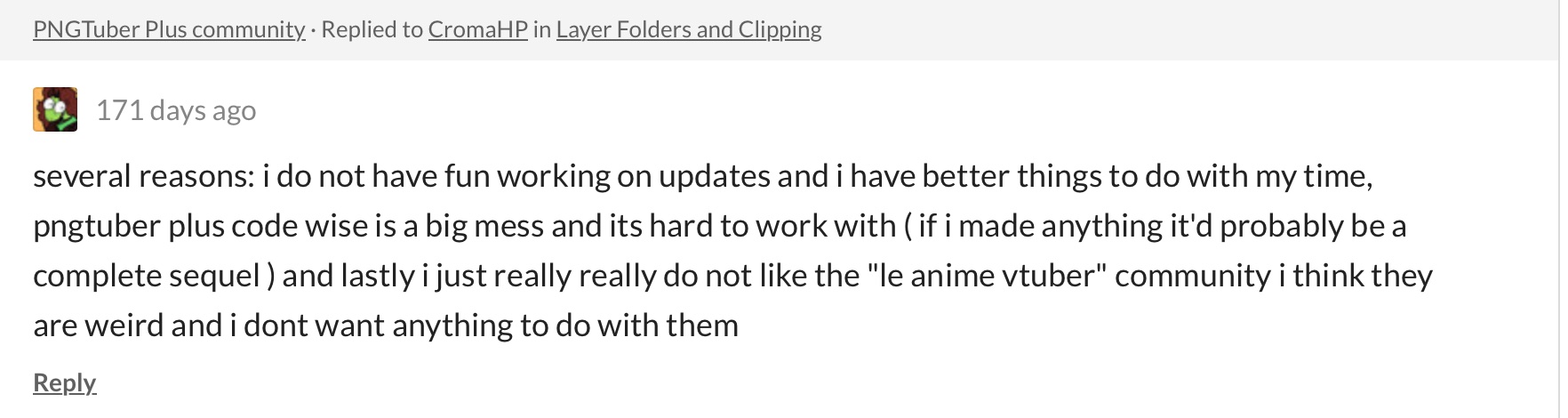 "le anime vtuber" there will never be any future updates, and this is unfortunate that this creator has abandoned this but luckily others will be making a better version, pngtuber plus remix is an option, so keep an eye out for other alternatives.
"le anime vtuber" there will never be any future updates, and this is unfortunate that this creator has abandoned this but luckily others will be making a better version, pngtuber plus remix is an option, so keep an eye out for other alternatives.
yeah someone did make one and then charged $12 for it after upping the price from $5
Also the anime vtuber community tends to be gross in general. Of course every community has those "good ones" but when your basis is just hypersexualized little girls all the time. Yeah it's beyond "just weird".
Brilliant program! I have three gripes that I want to get out of the way. I wish there were more "costume" toggles. Ten is a fine number, but other programs with fewer features than this one allow you to use more toggles, which are useful when you want a very expressive avatar. Secondly, the microphone input detection isn't sensitive enough. It detects all of my microphone inputs as being very quiet when I know that isn't the case as they show as being at a normal volume with every other program. Finally, it's annoying that the program completely freezes once minimized. from my experience using other vtuber programs, it's a lot more convenient to be able to have the program minimized and out of the way of my desktop and any games I might be playing on stream. All of that said, everything else about this program is fantastic and I can't wait to see where it goes. I'd be more than willing to pay a generous price for this program in the future with just a few added quality-of-life additions.
For some reason when linking my sprites together, they move upwards by like 3 inches? I only just started using the program so I'm super confused ;;
I'm having a few issues between mic detection (but that's mostly a system issue rn) and hotkey detection. It seems to not be able to detect keys at all. I can either run it as super user (yes, I'm in Linux) or run it normally and have a chance of it detecting my mic but having no hotkey usage.
love this program!! I cant wait to see what the next updates will bring. Only thing im not a big fan of is the fact you cant import more than one file at a time into the program, a fix would save sooo much time.
having this weird glitch where everything works fine until I speak into the mic, avatar has its mouth open, and avatar doesnt respond to any more mic inputs.
I've got a weird problem! Everything works great and I've even installed the StreamDeck Gadot connection and it works -- except the very last costume! I can use 1-9 on the StreamDeck, but it won't take 0 (the last costume). I've tried other keys (` / p) and it just won't accept it.
Is there something I can do?
Hey! I’ve used this program for a while now and now I’m using the steam version but I think I had a slight problem when I was adding + adjusting my new model:
I think some of the sprites shifted slightly when I unlinked them from a main sprite. like not entirely or in a bad way even, but they’re slightly skewed from their original position.
These sprites don’t rotate normally but they do bounce a little, even so I still dont know what exactly happened…
One issue is the menus are really small its hard to use ;d
Thank you for continuing to update this app! The fact that this exists and is available for free brings me a lot of joy :3
Hi!
I just recently updated to the newest version, and it seems to break a lot of settings from prior versions. I made a little Twitter thread outlining my frustration with videos of the issues at hand. Apologies for the upset tone, but after having spent 2 hours animating, seeing the new update, and it all breaking, and then double-checking with older models, I am very much at my wits' end.
The issue appears to be primarily that settings do not import correctly, i.e., origin points shifting, values being exaggerated (gravity at 0 sends your model out of the screen, and it does not return), and the bounce speed appears to be faster, meaning drag no longer works with its intended purpose.
I am actually not sure what changed between updates, but there is definitely a bug of some sort. Due to the inability to revert to a prior version, the work I have done is now broken. I would like to clarify this is more frustration to the issues and not towards you, you have made an amazing software for the community.
There is a secondary minor issue that was not carried over from 1.3, and that is the ability to scroll through layers while on the layer value inputs. 1.4 onwards, making it so you have to move your mouse each time away from the box instead of being able to scroll on it.
As I work with many layers, linking layers can be very finicky and difficult as there is no undo or redo, and breaking a link will, in fact, cause the layer to shift, breaking the layer.
I appreciate that you are an indie developer, primarily working on this on your own. I have loved using this software, which is what makes all my models (for paying clients) break even worse.
Link to thread with video visuals:
https://x.com/Geckobon/status/1776125546050846744
Hope the audio delay issue gets resolved soon! Either through a Godot update or an improved workaround!
@LCDraws
I think what kaiakairos is trying to say is:
If you're trying to sync up multiple sprites on the same hotkey, then you shouldn't be using the individual visibility hot keys. Just use the original costume options.
Set those two (or more) sprites as a "costume" using the 1-10 buttons and set the costume hotkey from the main screen